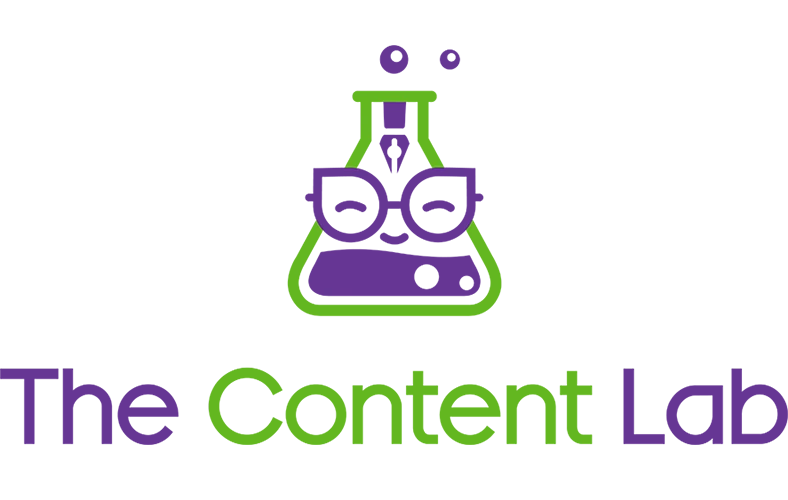What is GMB?
If you thought GMB was a well-known breakfast TV programme, think again!
GMB stands for Google My Business, a free tool that helps customers find, locate and contact local businesses.
Google My Business is provided by Google, one the world’s leading and most powerful search engines.
Let’s face it, searching is now digital.
Ask a question and chances are you’re putting that question into Google.
Why Should I Use GMB?
As well as your website, your social media platforms, your professional business listings and recommendations, Google My Business helps build your reputation, showcases your products and services and enhances your overall digital presence.
The huge advantage is that GMB is listed directly onto Google and Google Maps and helps your business stand out amongst your competitors.
According to SEM Rush, 46% of all Google search are seeking local information and 4 in 5 consumers use search engines to find local information (https://www.semrush.com/blog/google-my-business/ December 2020)
Is It Another Time Suck?
As with all digital platforms, time and effort is required to get the most from GMB.
This article will give you some guidance as to how you can get the most from it and how Bloom’s Local Business Booster gives you all the support you need to make GMB work for you.
Do I Already Have a Google My Business Presence?
This might sound like a strange question yet some businesses are not sure if they have a GMB listing or not.
The simple way to find out is to see if your business (or one that you’re considering using) has what’s called a Google Knowledge Panel.
This appears in the top right-hand corner of Google’s search results on a desktop screen, and near the top of a mobile phone screen.
The information displayed includes the business name, opening hours, address and phone number.
If this doesn’t show, then the answer is no.
You can already see the advantages of having a Google Business Listing, as the search results would look pretty bare without them!
Why Would I Have a GMB Listing?
The rest of this blog will provide a number of answers to this question.
The main benefit to having a Google My Business listing is to point your customers towards to your business with correct, accurate and up-to-date information.
A listing also builds trust in your brand, products and services.
A GMB listing can work hand-in-hand with your website.
Other advantages include some of the data you can glean from your GMB listing: ranking information, sharing options and much more.
What Does a GMB Listing Include?
This partly depends on the type of business you have. There are some common elements though, including opening hours, product listings, website link, reviews and photos.
You can also add the geographical locations your business can serve, how to get in touch with you and guidelines as to the costs of your products and services.
Do I Set Up my GMB Listing?
Depending on the industry in which you work, steps to setting up your GMB listing will vary. There is help online as to how to do this and we can help you too.
You also need to research your competitors and their categories so you know you can potentially tap into markets that other businesses have a foothold in already.
Then, setting up your listing is straight-forward and you will also need to verify your listing.
Is GMB Suitable If I Work from Home?
Yes and there are options within Google My Business that are suitable for businesses that do not wish to, or need to, reveal their home address.
How Does GMB Benefit My Customers?
Google My Business is very helpful for local searches.
Potential customers have a planet’s worth of information at their fingertips and GMB helps make short work for them if used correctly.
Customers will see YOU and WHAT YOU’RE ABOUT thanks to the detailed listing your business has on Google.
What Insights does GMB Provide About My Business?
Once your listing is set up correctly, a whole plethora of plentiful, purposeful data is there for the taking.
This includes your profile views, photos views and post views.
It will also show engagement, audience profiles, and so much more that can in turn feed and inform your business model.
The data can help you gauge what customers want, need and are willing to purchase.
Can I List My Products and Services?
Most definitely! Listing your products and/or services means your potential customers or even returning customers can view what you offer.
For some businesses, these are listed in their Google Knowledge Panel along with prices and a description.
If your business has a service that is in short supply, then it is worth adding this to your listing as soon as possible.
How Important are Photographs?
As with all products and services, images are crucial. Professional images even more so! You can find out how to get your own professional photoshoot arranged here <LINK TO PROF> PHOTOS BLOG> and one of the many ways you can use professional imagery with on your GMB listing.
Your GMB listing should include exterior images, three interiors, product/room/food photos, a team shot or a head and shoulders shot of you if you are self-employed or a sole trader.
How Do I Get Google Reviews?
The simple answer to this is to ask for them! Chances are most customers need a prompt to leave a review.
You then need to monitor your Google Reviews as comments and star ratings are left by your clients.
Keeping an eye on and replying to reviews show you are very actively involved in your business and its reputation.
Why Should I Bother with Google Posts?
Google Posts are one of the best tools of GMB.
Rather like a social media update, a Google Post is a way of updating your customers and therefore your Google Knowledge Panel, as to what your business is up to or has to offer.
Have you got a new product or service? Have you won an award? Have you written a new blog?
As well as being a free tool to help promote your products and services, Google Posts can encourage potential customers to click onto your listing and get in touch with you.
There are several different types of Google Posts including Add Offer; Add Update; Add Event; Add Product; Hours update (if your opening hours are changing) and at the time of writing this, Covid-19 Updates.
Can Customers Get in Touch Through GMB?
Yes, and we can show you how best to work this.
There is also Google Messaging as part of your GMB listing.
How Do I Enter the Geographical Areas That Apply to my Business?
When setting up your GMB listing you can also list geographical areas in which your business operates.
You will need to highlight at least one geographical area when you first set up your Google listing.
You can then add more later on, subject to Google verification.
What Other Information Can I Add?
The flexibility of Google My Business is impressive.
As mentioned earlier in this blog, depending on your business type, the listings will vary accordingly.
If you have another business, or run multiple businesses, then you can list more than one location in a single account.
Google My Business with Bloom Creative’s Local Business Booster
Here at Bloom Digital Marketing, we’ve always known that Google My Business is worth its weight in gold in terms of value it gives to local searches and it the way it attracts new customers to our business.
GMB is one the main lynch pins in your Local SEO Strategy.
Here at Bloom, or team of experts will help you discover all the advantages that Google My Business offers you, including the useful short name offered to you by Google, the data that can be used and also how to add questions to your listing.
Let’s face it, Google is really a hugely powerful Q&A platform.
Here at Bloom, we also advise as to what keywords to include, we can help you with images, and we provide you with six Google Posts written by our copywriting team.
We even put together local service area landing pages which have the potential to reach even more customers.